“Many Learnworlds reviews rave about this product. We take a closer look at the platform and its main features to see whether it deservers the acclaim.”
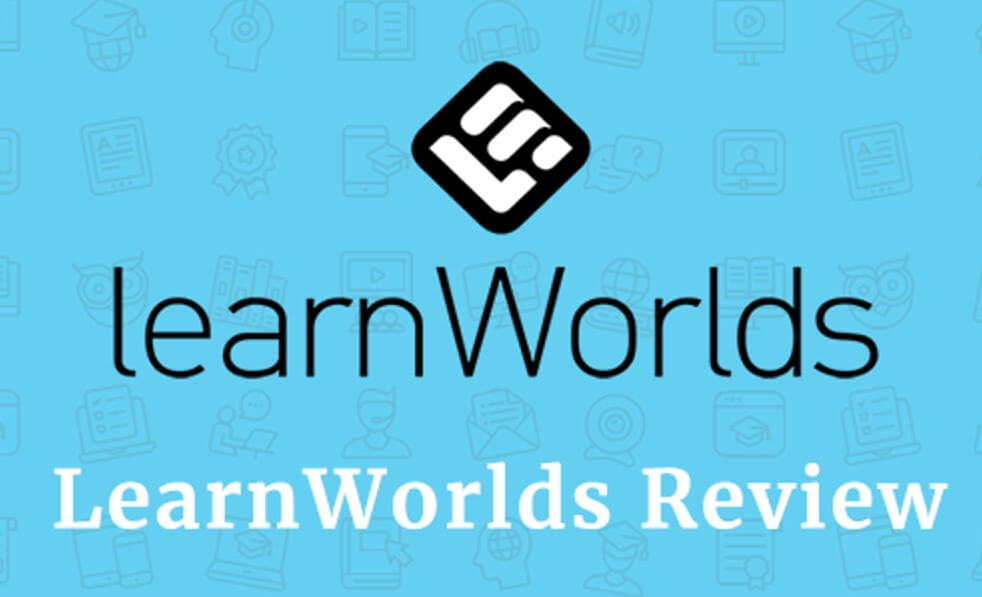
In a world where knowledge can become outdated faster than the price of movie tickets, it is imperative that one regularly updates your skills. No wonder there is such a vast and growing online learning industry. This is also very relevant for employers: to ensure that the worker you employed five years ago continues to be an asset, he or she will most likely regularly need their skills to be updated.
In a world where knowledge can become outdated faster than the price of movie tickets, it is imperative that one regularly updates your skills. No wonder there is such a vast and growing online learning industry. This is also very relevant for employers: to ensure that the worker you employed five years ago continues to be an asset, he or she will most likely regularly need their skills to be updated.
That in turn creates huge opportunities for developers of online courses. But how does one choose the best platform to develop and market your courses? Below we take a closer look at Learnworlds, a rapidly rising star in this industry. We also examine a number of Learnworlds reviews to give readers a balanced perspective of this platform.
Try Learnworlds FREE! (30-Days Trial)!
What Is Learnworlds?
The short answer is that Learnworlds is an online training solution aimed at individuals, businesses, and those who would like to start selling online courses to a global audience. It provides a 100% customizable solution to upload training material, not only for your firm’s employees but also for associates and paying customers. If you want to, you can use the platform to sell your own fully-customized online courses to businesses and individuals anywhere in the world.
Learnworlds Features
To help readers make an informed choice, we will now look at some of the most important Learnworlds features.
Tools to create an unlimited number of interactive courses. If you have already read a few Learnworlds reviews, you will know that it provides course creators with a wide variety of tools to create and market as many courses as they want to.
The platform’s built-in video editor enables a course creator to customize his or her training videos by e.g. adding pointers, questions, links, titles, and overlays. And to make it easier for your students to understand the videos, a transcript can be automatically extracted.
Use more than just videos. When creating a course in Learnworlds, you don’t have to stop at interactive videos. The platform also supports mediums such as ebooks, PDFs, and good old audio files. Plus it accepts files from SlideShare, SoundCloud, and YouTube. We also like the fact that Learnworlds is Scorm compliant.
Integrated Tools. Course developers have access to tools such as the Learnworlds Testing Engine. The latter helps them to assess how well the students are able to understand their lessons. Students can be given quizzes and assignments, which can be as informal or as formal as you prefer. You can also choose whether these are ungraded or graded.
The course developer has full control. It’s up to you as the course developer whether the students will be able to freely navigate the course material as they wish, or whether they will only be able to cover the topics in a specific order. There is even a ‘drip feed’ option if you only want to release a new lesson once all the other students are on the same page. Students should have no problems with navigating the player. To make it particularly easy for them to scan something or save notes, they have access to note-taking tools.
Integrated social network. This is a particularly useful feature because it allows the course creator to establish an online community where students are able to ask each other questions, offer their insights, share tips, and discuss the course material. In our view this makes the whole online learning experience feel more ‘real’.
Create a custom website from the ground up. Let’s immediately clarify one thing: you do not need to be a programmer to build a website with Learnworlds. The platform offers several ready-built templates to get you started. All you have to do is customize them to your individual requirements. You can, for example, add sections for company info, special offers, product descriptions, customer testimonials, etc. There is also a blog template if you want to create SEO content.
With the Learnworlds Site Builder you can even play around with buttons, typography, galleries, columns, and pop-up buttons, while adding animations is very easy. The integrated social media buttons make it effortless to link to your social media pages. Plus, with the countdown timers, you can help to create a bit of excitement among your students.
You also have the option to create sections that will only be visible to certain students or on specific devices, depending on their course status, login status, assigned tags, or the type of device they use.
Tools to help you to promote the courses you have developed. With Learnworlds you will be able to customize a student’s checkout procedure in such a way that it helps to boost your conversion rate. The platform, for example, has built-in digital marketing tools such as subscriptions, memberships, and bundles.
Try Learnworlds FREE! (30-Days Trial)!
Learnworlds Integrations
In many Learnworlds reviews, the platform’s ability to integrate with 3rd-party marketing tools is highly rated. Here is the full list:
- Zoom
- Zapier
- Calendly
- Webex
- Active Campaign
- Mailchimp
- Convertkit
- Aweber
- Google Search Verification
- Google Analytics
- Facebook-pixel
- Mixpanel
- Sumo
- Intercom
- ReferralCandy
- Hubspot
- Zendesk
- FreshChat
- Tawk to
- Fomo
- Olark
- Wistia
- Vimeo
- Stripe
- Paypal
- iDeal
- Shopify
- PagSeguro
- AuthO
- Bancontact
- Quaderno
Learnworlds Alternatives
By now you probably know much more about Learnworlds than before. But how does it compare to similar systems out there? Below we examine a few of the similarities and differences between Learnworlds and a few of its main competitors.
Learnworlds vs Thinkific
As far as video tools are concerned, Learnworlds has, in our view, the superior system. Its video tools really enable you to grab the students’ attention and the ability to quickly generate transcripts is a great feature.
Learnworlds also offer various other built-in testing features (for example, quizzes and questionnaires) – definitely more than Thinkific.
Both are great platforms. In our opinion, however, Thinkific is better for people who would first like to test the waters before they jump in. It offers a free basic plan that allows you to host your first three courses at no cost, with unlimited students, and the ability to upload PDF, audio, and video content. Learnworlds, on the other hand, is a better option for bigger firms that are planning to start a comprehensive online training program and possibly sell courses as well.
Learnworlds vs Kajabi
To begin with, Learnworlds offers a much more affordable Basic Plan than Kajabi. At $29 per month, it will definitely hurt your finances less than the $149 per month charged by Kajabi. One has to remember though that Kajabi offers more comprehensive online marketing automation than Learnworlds, with better capabilities if you want to sell digital courses and products.
While Kajabi concentrates on sales and marketing though, Learnworlds focuses on providing a comprehensive and very engaging learning experience. So, depending on your priorities, one or the other might better suit your needs.
Learnworlds vs Podia
In our view, the Learnworlds platform is more scalable and can, therefore, better grow with you as your needs change. It provides a top e-learning experience at every user level, from a small firm to a major business. It also offers the following features that are not available in Podia:
- Interactive Videos
- Website builder
- Interactive Ebooks
- Interactive Transcripts
- Copyright protection
- Discussion forum
- SCORM files support
- White-labeling & branding
- GDPR toolkit
Podia, on the other hand, is better suited to course creators who have just started and who would like to offer relatively simple embedded videos and downloadables to their students. Its lack of scalability makes it less suitable for larger companies with more complex needs.
Try Learnworlds FREE! (30-Days Trial)!
Learnworlds Pros And Cons
No Learnworlds review will be complete without a quick summary of the platform’s pros and cons.
Pros.
We’ve already covered most of the Learnworlds platform’s pros in detail above. Things like interactive videos, a professional website builder, interactive transcripts, integration support for a wide range of third-party payment tools, white-labeling and branding, very good customer support, and a GDPR toolkit make it stand out from the crowd.
Cons.
No platform can be all things to all men. This is also true of Learnworlds. We believe this platform can improve in the following areas:
- The course reporting tools are rather basic
- The course creator tool provides no support for bulk uploading
- The cheapest plan doesn’t come with 24/7 support – only 24/5 email support
Learnworlds Pricing
The company currently offers three monthly plans, all three of which are billed on an annual basis.
- The starter plan: costs $24 per month and offers the ability to upload unlimited paid courses. Certain advanced features are either not available or limited, e.g. you get only 2 pop-ups and the Site Builder can only handle 3 pages. There is also a $5 fee for every course you sell.
- The Pro Trainer plan: comes with a price tag of $79 per month. For this, you get unlimited pages in the Site Builder and unlimited pop-ups. There are also no transaction fees and you get 24/7 priority email support.
- The Learning Center option: is aimed at advanced users. At $249 per month, it isn’t cheap. But for that, you get full white-label options, interactive video, bulk user actions, auto-subtitles and transcripts for your videos, course insights reports, webhooks integration, 24/7 priority support, and a dedicated Customer Success Manager.
Try Learnworlds FREE! (30-Days Trial)!
FAQs
Q. Does Learnworlds offer a free trial?
A. Yes, Learnworlds now offers a free 30-day trial – no credit card required.
Q. Do I have to be a programmer to build a website on Learnworlds?
A. No, you do not need programming skills to build your first website on the platform since it is template-based. You simply customize one of these templates to suit your specific needs.
Q. I would like to start small and grow from there. Is Learnworlds scalable?
A. Yes, Learnworlds is fully scalable. You can kick off with the starter plan and as your needs become more sophisticated, gradually upgrade to a more advanced plan.
Q. Does Learnworlds take a percentage of every course I sell?
A. No. You only pay a fixed fee of $5 for every course you sell on the Starter Plan. This falls away on the more advanced plans.
Final Words
After reading the above, you will understand better why we believe that Learnworlds is one of the top platforms out there for creating, promoting, and selling online courses – and why our opinion is shared by so many other learn worlds reviews. Its scalability and the vast selection of features simply make it superior to most of its competitors. It’s a pity, however, that the company doesn’t offer a free basic version like Thinkific – but at least you can try before you buy with the free 30-day trial period.


